Website Update - User System
Big Update: Pinball Map User System
We’re very excited to announce that we’ve added a user system to the site! This is something we’ve talked about implementing since very early on. And after nine years of chatting and over a year of developing, we’ve finally done it!
Now you can track your map contributions! Usernames are automatically attached to comments, high scores, and the like. Basically, if you edit a location, the location detail will note, in some form, that you made that edit. There are other little things, too: like, if you contact your regional admin you won’t have to input your name/email.
You can see an overview of your contributions on your Profile page. The Profile page displays:
- # of machines added to locations
- # of machines removed from locations
- # machine comments written
- # of new locations you’ve submitted
- # Locations edited
- List of the locations you’ve edited (with links to them)
- All your high scores

In the future, we’ll add more user-based features. But we think this is a great start. We’ve started a list of future ideas here. Some ideas include a points system, favoriting locations, and rankings of each region’s top contributors. If you have ideas, please leave them on that page, or comment here.
With this user system, the site/app is read-only for non-logged in users. When you log in, you can then add/remove machines to/from locations, leave comments, leave high scores, submit locations, etc.
To create an account, go here.
We hope you like it!!
The update for the Android and iOS apps will come out this weekend Thanks for your patience.
How the user system benefits our admins
In the past we had very little control over abusive behavior. This was by design: 1) the site is designed to be very simple, with very few hurdles to jump; 2) we knew that people who love pinball are generally really NICE! Being nice, and given that the site exists as a helpful tool, we were hopeful that people wouldn’t mess with the data. By and large, this has been very true. We put a lot of power in your hands, and in the 9 years we’ve been doing this there has been just a handful of abuse. But when it does happen, we have very little control over it. So, with this new system each action is tied to a user that we can contact or ban.
Donate to Pinball Map
Another first for us: we added a donate page. We don’t have ads on the site, and the apps are free. In the past there were low costs to operate everything. But those costs have risen as the site has grown. So, rather than include ads to help us pay the infrastructure costs, we’re soliciting donations.
Here are the costs, and thus our annual donation goals:
- $110/year - Dreamhost
- $20/year - Domain
- $192/year - Database + SSL Encryption
- $100/year - Apple Developer Fee
- GRAND TOTAL: $422
To donate, visit our Donate page. Thank you!!!
Update Overview
We began working on this update over a year ago. During this process we knocked out lots of bugs, tweaked things, added new features, and redesigned the entire website. On the website alone (e.g. not including the android and iOS apps) we committed code more than 450 times! So, what follows is a brief overview of the updates that we’ve unleashed this week. We might be forgetting some things.
If you find a bug or something, please let us know!
Website Changes
- Added profile pages, and all the user-based stuff
- Redesign. The brown color scheme with the hard to read text is totally kaput. In its place we’ve designed a clean, light theme. We hope you like it! The bones of the layout are still pretty similar - this redesign is mostly a new set of clothes. But we focused hard on getting every little detail to look nice. We tightened up the mobile site, too. It can be tough to design sites for all the different devices out there, so if you see anything that looks wack, let us know.
- SSL. For secure logins and all.
- Added a “Night Mode” option for the map display. If viewing the site from a mobile browser, this is enabled by default at night (but you can toggle it off). Just like google maps. It’s not enabled by default at night on a desktop browser, but you can toggle it ON!
- Added a bookmark for searches. Say you search for all the machines for an operator, or in a city, or in a Zone, or all the machines at pizza places - now you’ll see a little link hovering over the corner of the map, called, “Link to this Search Result”. If you copy that, it’s a direct link to that search you just conducted. So you can easily share that link with people, or just bookmark it so you can quickly bring up those results.
- Added some new, user-related items to the FAQ
- Updated the privacy policy
For a more nerdly look at the code, you can see all the issues we’ve recently closed.
This is a big update, though we tried to keep this post pretty simple. If you want any more details about any of this, leave a comment!