Pinball Map iOS app update 3.0.1
From 3.0.0 to 3.0.1. Just one sub-decimal point of an update. Doesn’t seem like much, does it? But numbers can be deceiving. In this post we’ll systematically unpack the inner suitcase of this update, delving into the details of what many will undoubtedly soon believe to be the greatest Pinball Map iOS update of all time.
In our last update, we released a major update, 3.0.0. And because Pinball Map is a crowdsourced website, it’s natural that we’d use your feedback to inform the next update. We knew there were tweaks to be made, but we didn’t always know what to prioritize and stuff. But you guys contacted us, opened your hearts to us, and we listened.
- Top of the feedback list: Recently Added. Where did it go??? It was accidentally removed, is where it went. It’s tough to keep track of everything, and that feature slipped by when transitioning from 2.0.90210 to 3.0.0. Oops! But you guys freaked out about it, and we were like, “Crap!” So now it’s back!!! For those not in the know, Recently Added basically just grabs the RSS feed of machines that have been added to locations. It’s a super useful list - users can easily see which places have made rotations in their line-up.
- Nearby Machines. “I want a map that shows what machines are near me.” No problem. In 3.0.0 this feature was on the iPad version of the app, but not the iPhone version (DON’T ASK). So now it’s on the iPhone version, too. Check out this beautiful screenshot that Gene X from Orange Photography took, showing all the locations with pinball machines near him in San Francisco.
- Make the “machines” tab the default one when looking at a location. Done.
- We also cleaned up the list of machines when looking at a location. Previously, you could see machine comments in that view. We took the machine comments out of that view - and now you can see them by clicking the machine name. It’s just cleaner like that.
- Message of the Day: If your regional administrator has added a message of the day, you’ll see it on the map. Good way to spread news.
- Events are now sorted so that the closest one by date is at the top.
- There’s now a “region” tab that gives some info about the map you’re looking at. This includes links, message of the day, high scores, contact info for your regional administrator.
Plus much more! Just download the new version, ok. It’s hard to describe everything. Fullish list of updates in this update