Save Your Favorite Locations
December 21, 2018
[news]
We added a new feature: Saved Locations.
If you’re logged in, you’ll see a heart icon next to each location name. If you click on it, that location will be added to your Saved list. You can then view a map that shows just your saved locations. This way, you can quickly view/update your favorite spots!
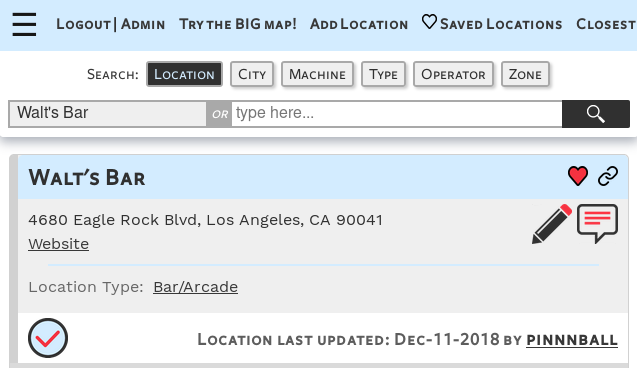
Click the heart again to remove it from your saved list.
Your saved locations are also listed on your profile page. Here’s an example, with two saved locations (as of this typing).
Currently, this is just on the website. But the implementation is done for the next version of the app. We just have some other things to do before that app update is done. Hope you like this feature!